Two major trends
Trend 1:
Computing means Mobile.
Computing means Mobile.
53% of adults media multi-task while watching TV
Trend 2:
Video is HUGE.
Video is HUGE.
Video will be 80-90% of net traffic by 2017.
Ye olde Flashe vid
<object classid="clsid:d27cdb6e-ae6d-11cf-96b8-444553540000" width="425" height="344"
codebase="http://download.macromedia.com/pub/shockwave/cabs/flash/
swflash.cab#version=6,0,40,0">
<param name="allowFullScreen" value="true" />
<param name="allowscriptaccess" value="always" />
<param name="src" value="http://www.eurgh.com/v/oHg5SJYRHA0&hl=en&fs=1&" />
<param name="allowfullscreen" value="true" />
<embed type="application/x-shockwave-flash" width="425" height="344"
src="http://www.eurgh.com/v/oHg5SJYRHA0&hl=en&fs=1&"
allowscriptaccess="always" allowfullscreen="true">
</embed>
</object>
<video src='chrome.webm' />
Codecs for the modern Web
VP8 and VP9: Open codecs for the web
- VP8 built into devices - including camera chips
- Systems with dedicated VP8 support
- VP9 v H.264: Google I/O
<video>
<source src="chrome.webm" />
<source src="chrome.mp4" />
</video>
<video>
<source src="chrome.webm"
type="video/webm" />
<source src="chrome.mp4"
type="video/mp4" />
</video>
<video poster="images/poster.jpg">
<source src="chrome.webm"
type="video/webm" />
<source src="chrome.mp4"
type="video/mp4" />
</video>
<video poster="images/poster.jpg"
autoplay preload="metadata">
<source src="chrome.webm"
type="video/webm" />
<source src="chrome.mp4"
type="video/mp4" />
</video>
Advanced video features
Alpha transparency
Captions and subtitles
<video poster="images/poster.jpg"
autoplay preload="metadata">
<source src="chrome.webm" type="video/webm" />
<source src="chrome.mp4" type="video/mp4" />
<track src="track.vtt" />
<p>Video element not supported.</p>
</video>
Media Fragments
<video src='chrome.webm#t=5,10' />
Deep linking, deep search
Synchronised metadata
Media Source Extensions
(generating streams from JavaScript)
Adaptive Streaming
EME: Encrypted Media Extensions
Local media input
getUserMedia
It's pretty simple.
var constraints = {video: true};
function successCallback(stream) {
var video = document.querySelector("video");
video.src = window.URL.createObjectURL(stream);
}
function errorCallback(error) {
console.log("navigator.getUserMedia error: ", error);
}
navigator.getUserMedia(constraints, successCallback, errorCallback);
gUM + Canvas
Select resolution
Select mic and camera
gUM screencapture!
Be sure to enable screen capture support in getUserMedia!
var constraints = {
video: {
mandatory: {
chromeMediaSource: 'screen'
}
}
};
navigator.getUserMedia(constraints, gotStream);
WebRTC
WebRTC across platforms
- Chrome and Chrome for Android
- Firefox and Firefox for Android
- Opera
- Native Java and Objective-C bindings
(example app, API)
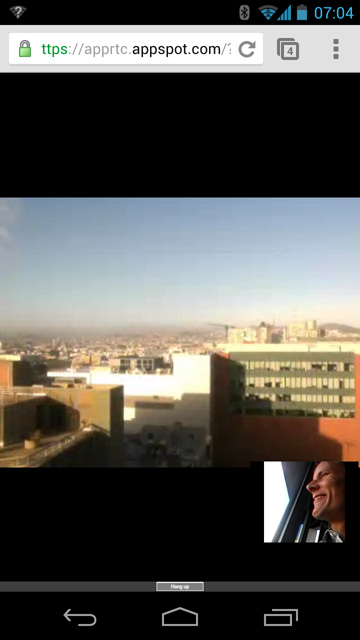

1,000,000,000+
WebRTC endpoints
What do we need for RTC?
Four main tasks
- Acquiring audio and video
- Establishing a connection between peers (signaling)
- Communicating audio and video
- Communicating arbitrary data
Three main JavaScript APIs
- MediaStreams (aka getUserMedia)
- RTCPeerConnection
- RTCDataChannel
Communicate Media Streams
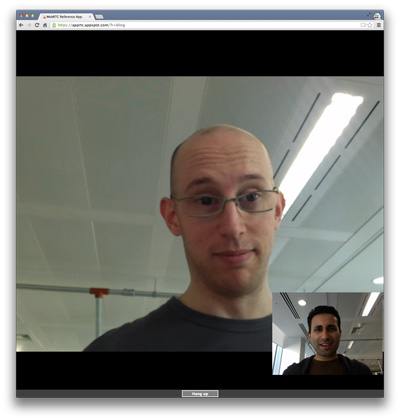
→
getUserMedia
+
RTCPeerConnection
←
getUserMedia
+
RTCPeerConnection
←
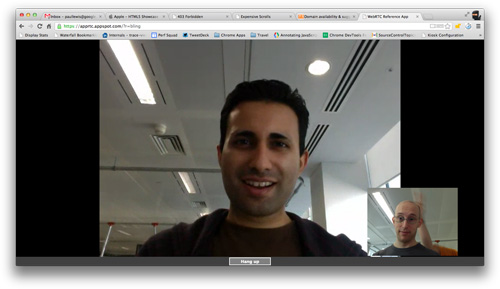
WebRTC architecture
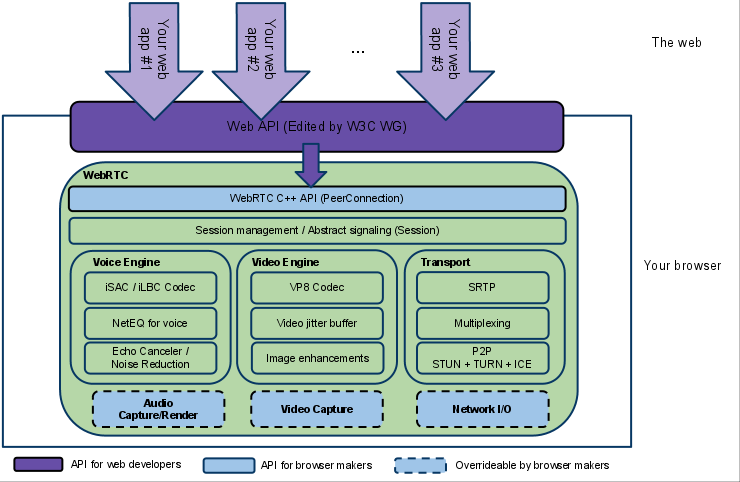
RTCPeerConnection without signaling
The canonical, full-fat video chat app!
RTCDataChannel
Bidirectional communication of arbitrary data between peers
Communicate arbitrary data
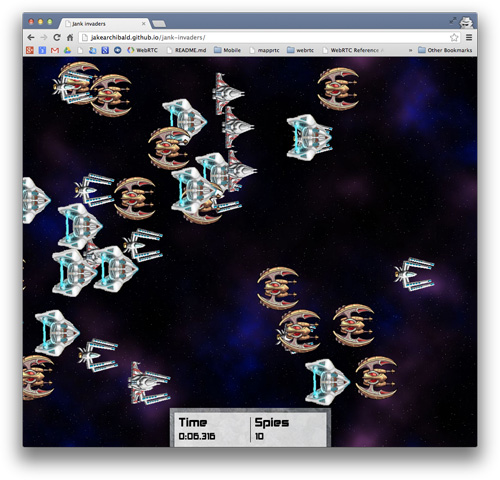
onreceivemessage = handle(data);
...
var myData = [
{
id: "ship1";
x: 24,
y: 11,
velocity: 7
},
....
]
send(myData);
→
RTCDataChannel
+
RTCPeerConnection
←
RTCDataChannel
+
RTCPeerConnection
←
onreceivemessage = handle(data);
...
var myData = [
{
id: "ship7";
x: 19,
y: 4,
velocity: 18
},
....
]
send(myData);
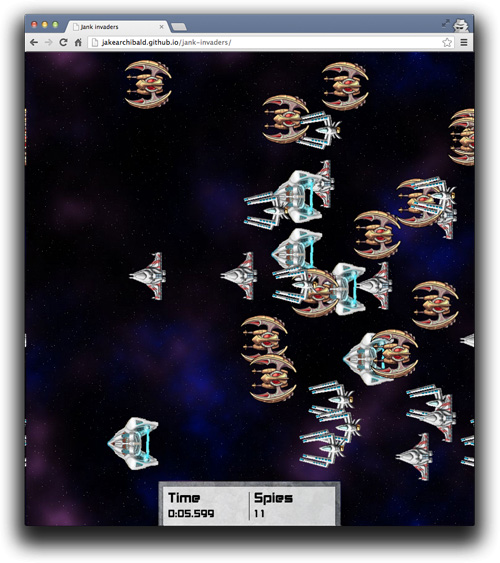
RTCDataChannel
- Same API as WebSockets
- Ultra-low latency
- Optionally unreliable or reliable (UDP)
- Secure
RTCDataChannel without signaling
Audio in the Web Platform
<audio src='chrome.mp3' />
Why Web Audio when we have <audio>?
- Precise timing of multiple overlapping sounds
- Audio pipeline/routing for effects and filters
- Visualize and manipulate audio data
Web Audio can do a LOT...
- Oscillators
- Sequences/rhythms/loops
- Fade-ins/fade-outs/sweeps
- Time-based event scheduling
- Frequency and waveform analysis
- Acoustic environments: reverb, etc.
- Waveshaping (non-linear distortion)
- Dynamics processing (compression)
- Filtering effects: radio, telephone, etc.
- Distance attenuation and sound directionality
- Doppler shift: changing pitch for moving sources
- 3D spatialization: positioning sound at a particular place
Web Audio status
- Chrome desktop and Android — including gUM input
- Safari 6.0+ and iOS6+
- Firefox 25 desktop and Android
- Mic to speaker latency as low as 5ms
More information? Web Audio talk demos
getUserMedia ☞ Web Audio
// Success callback when requesting audio input stream
function gotStream(stream) {
var audioContext = new webkitAudioContext();
// Create an AudioNode from the stream
var mediaStreamSource = audioContext.createMediaStreamSource(stream);
// Connect it to the destination or any other node for processing!
mediaStreamSource.connect(audioContext.destination);
}
navigator.getUserMedia( {audio:true}, gotStream);
gUM + Web Audio + WebGL
gUM ☞ Web Audio ☞ RTCPeerConnection
Capture microphone input and stream it to a peer with processing applied:
navigator.getUserMedia('audio', gotAudio);
function gotAudio(stream) {
var microphone = context.createMediaStreamSource(stream);
var filter = context.createBiquadFilter();
var peer = context.createMediaStreamDestination();
microphone.connect(filter);
filter.connect(peer);
peerConnection.addStream(peer.stream);
}
Web MIDI
- New proposed standard
- Standard MIDI files: not just cheesy background music!
- Connect controllers, synthesizers and more
- Implemented in Chrome behind a flag - Mac, Windows, Linux, ChromeOS and Android!
Synths and drum machines
</talk>
Thank You!
Slides: goo.gl/lzhB1Y